How to Use Media in the Catechetical Setting
Media and Catechesis: A Training Module for Catechists
PREVIEW— PREPARE — INVOLVE— PRESENT — FOLLOW-UP — EVALUATE
It’s helpful to consult the Leader’s Guide that accompanies the program when you preview. It will often include background material as well as ideas and suggestions for preparation, discussion and follow-up activities.
Time spent previewing will help you to be confident and enthusiastic about the media you select for your session and will ensure a more successful experience for your group.
Well before your session date, make sure the media you have previewed and chosen has been ordered and will arrive on time. Check on the availability of all equipment you will need. Before the group arrives on your session date, locate the electrical outlets. Set up and plug in the required media equipment. Make sure it is working properly. Load, forward (if necessary), and run the program to the desired starting place and adjust the volume. Make sure the screen or non-reflective projection surface will be clearly visible to everyone and that the room can be sufficiently darkened.
Move chairs and tables around. Don’t be afraid to seat children and young adults on the floor. Create an atmosphere in which participants will be comfortable, relaxed and receptive.
To arouse interest and help the group see what the media has to do with the overall session, provide some background information or introductory comments about the media presentation before you show it. To focus attention and ensure active rather than passive viewing, sometimes it is helpful to suggest some specifics for which to look and listen.
Another way to involve the group is to design questions that will stimulate their thinking on the subject or the value you wish to emphasize. Often it is better to let the viewers react individually and make their own discoveries. Using either method. do inform them ahead of time that there will be discussion and follow-up activity.
be used to its greatest advantage. The secret is “customizing” the presentation for a particular purpose. The following suggestions are offered as a help to catechists in dealing with this task.
Slides are extremely versatile and allow the catechist a great deal of creative freedom. By rearranging the sequence of a slide presentation, it is possible to use the same slide set to 1) introduce a topic, 2) as a prayer/meditation experience, 3) as a discussion starter for the dialogue phase of a session, or 4) toward the end of a session to challenge viewers to a response.
A slide presentation with an excellent script may contain some visuals that are outdated or otherwise inappropriate for a particular group or purpose. By replacing the undesirable slides with slides from another set or from a personal collection, the narration can still be used. Familiar faces and contemporary images often lend relevance and add to the impact of a presentation.
We need not reject a slide set, filmstrip; video, or film which has an outdated soundtrack or narration, which is intended for a different age group, which has good visuals, but is otherwise inappropriate. Here are some alternative approaches:
A media presentation need not always be shown in its entirety. It could be advantageous to show only a portion of a filmstrip, film or video. Presenting just a frame or two of a filmstrip or a few minutes of a video is sometimes a good way to introduce a topic or set a mood. The media could be shown in its entirety later if desired. A portion of a video could be used as a testing game.
Most presentations can be stopped at desired intervals for questions, discussion or activity and resumed when desired. A particular slide or frame of a video can be returned to and shown again for the re-emphasis of a visual. Or you might stop a film, filmstrip or video at a key spot prior to the end so that the participants could role-play a conclusion.
Videos that present problem situations can be used to help viewers identify with specific concerns by assigning individuals to a character with whom they are to identify and asking them to focus on the feelings and experiences of the person. After the video, participants can discuss the issue from the perspective of her/his assigned character. Then characters can be combined in small groups for further role-play.
Don’t hesitate to show a video a second time for special emphasis or as a recap at the end of a session. You may want to consider leaving out the narration and substituting recorded music for this showing. Perhaps at the conclusion of several sessions on the same theme or topic, a group could be given a filmstrip or slides and asked to write their own script and/or make their own soundtrack.
Using clear acetate “‘write-on” filmstrips, groups can create their own filmstrips to illustrate a professionally prepared script or one they’ve created themselves. Participants can also “hand make” their own slide presentations using write-on, scratch-on, picture-lift or camera produced slides. (Media dealers and camera stores carry these supplies.) Power Point presentations are also a great way to personalize presentations. Homemade slides can be a very satisfying and effective way to illustrate particular concepts or images in songs, poems, stories or scripture for a prayer experience. They could also be used to report visually on a service project or as a presentation for parent gathering.
Since movies are powerful discussion starters and emotion arousers, consider showing two short movies with different points of view on the same subject. The contrast will provide a basis for comparison and set the stage for lively discussion.
Depending on the content and style of the presentation, a video might be used as the main in-put of a session. as the dialogue starter, as an invitation to reflection and prayer, as an inspiration to action, or as a review or follow-up to a session. It is easy to stop a video at any point for discussion or reflection. Specific segments can easily be located and replayed for clarification or emphasis. A videotape can be given to individuals to view privately before a group comes together to discuss it or to use as a make-up for a session missed. Several very short segments from different videos can be put together on one tape for a particular session and erase afterward. (CHECK COPYRIGHT LAWS BEFORE ATTEMPTING THIS.)
Create your own video, tape special liturgies, drama presentations, celebrations, guest speakers, or training sessions. Youth groups are enthusiastic about participating in video production.
As the foregoing suggestions would indicate, the possibilities for using media creatively are limited only by the catechist’s IMAGINATION, MOTIVATION, PREPARATION and DARING.
After the presentation, it is very important to help the participants think and talk about what they’ve seen and heard.
It is often best to break the group into small units for this dialogue and have each group focus on one of more carefully designed questions. (These could be the questions that were offered to them before the presentation.) Later, they can mingle to compare questions and responses.
When planning discussion questions, keep in mind the size of the group, the ages represented, the cultural diversity, and the degree of familiarity with the subject matter. In other words, be sensitive to the needs of the particular group. Try to design the questions so that they will trigger responses from both the heart (feelings) and the head (meanings).
The leader’s role during the discussion time is primarily to create a positive setting for dialogue and to make sure that everyone who wants to participate has the chance to contribute.
It’s a good plan some additional follow-up activities as well. These could include role-playing, an art expression, a prayer experience, planning a service project, etc. The make-up of the group, the purpose of the session, the response of the participants to the media presentation and your own creativity will all suggest which activities could be most effective.Evaluate the effectiveness of the media with your group after the presentation. Even children can participate in this process. Evaluation can help everyone involved to begin developing a set of criteria that she/he can use to determine the value and usefulness of all media.
Here are some important things to consider when evaluating the media presentation:
The following is a simple strategy for media awareness, called media mindfulness. Note that the strategy involves four questions that appear quite simple-but whose answers are sometimes (like life) complex.
What images were conveyed through the show (e.g. images of relationships, images of your and family, images of male and female, images of sexuality, images of violence, images of purpose ii life, etc.)?
Be willing to spend time previewing. It is absolutely crucial to preview media before making your selection. As you preview, keep in mind why and how you intend to use the media. Make sure the program will help you to communicate the message of your session and stimulate questions, reflection and discussion. It must fit your time constraints, be appropriate for the age level and cultural experiences of your group and hold their interest. Notice if the visuals and the scripts are up-to-date. Compare several presentations dealing with the same subject or value and designed for the same age group before making your final selection.
While a well-chosen media presentation has great potential for any session, it can only fulfill its purpose if there has been proper preparation. Both the group and the environment demand attention. if the experience is to be all that it can be.
Prepare your group for what they will see and experience. This can be done in a variety of ways. You may want to begin with a review of a previous session, especially if the media you’re using is part of a series or your session is one of several related to a specific topic.
Individual slides can be left on the screen for differing lengths of time in order to vary emphasis. This is especially effective in meditative and liturgical settings.
- Use the slide set, filmstrip or video without sound.
- Create your own script and narrate it with or without musical background.
- Substitute recorded music for the original soundtrack (matching or contrasting the music’s mood or lyrics with the images).
- Read a scriptural passage or a selection from another inspirational source as an accompaniment to the visuals. This is especially effective if the media is used in the context of a prayer service/liturgy or in a reflective setting.
They need to be given a few seconds of quiet before the lights go on to settle and digest what they’ve experienced. (Let them know in advance that you plan to do this.) Then, give them the opportunity to share their feelings and insights and to ask the questions that have come to mind. This discussion time increases the involvement of the participants and allows them the opportunity to begin integrating what they’ve seen and heard into their own lived experience.
- Did it hold the attention of the group?
- Did it focus on the issue or value in a way that is consistent with Christian principles or Catholic tradition?
- Was it appealing and understandable?
- Did it encourage the participants to discuss and explore the topic or value?
- Did it move the viewers to a new or fuller faith response?
- Did it do for your session what you had intended it to do?
There are many other questions that you may wish to use as tools for your evaluation. The important thing is that you take the time to assess how useful the media was to your session purpose and how powerfully it affected your. group. Remember to jot down your evaluation notes and comments for future reference.
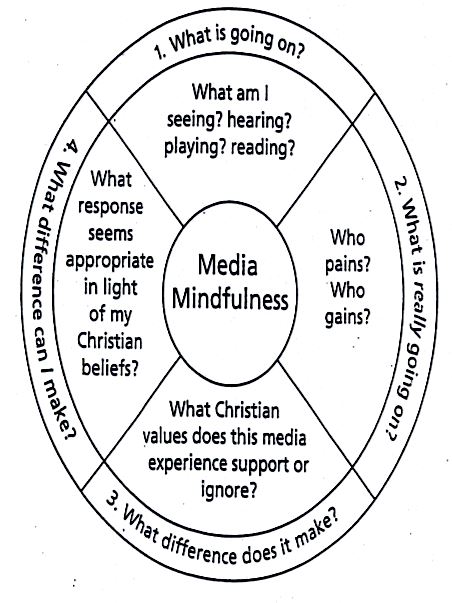
Resources
GAMES
Kahoot.com
A fun interactive game for teens and adults.
Mentimeter.com
A applications that makes surveys and word clouds and more.
FreePhotoStock
Upsplash.com or Pixabay.com
Free photos for use in websites, fliers, etc.
On-Line Video resources
Busted Halo:
https://bustedhalo.com/
Busted Halo is a unique media resource that utilizes a relevant and accessible voice to help people understand the Catholic faith, put it into …